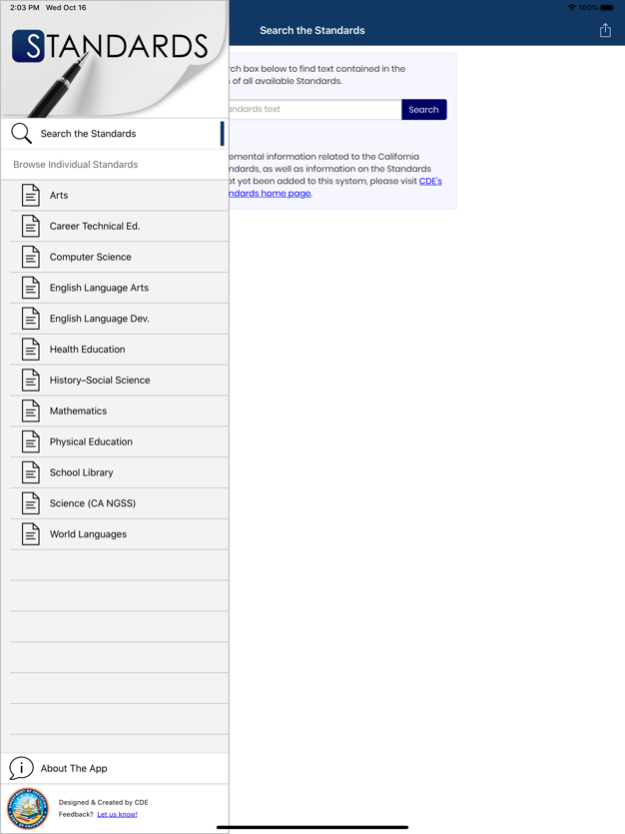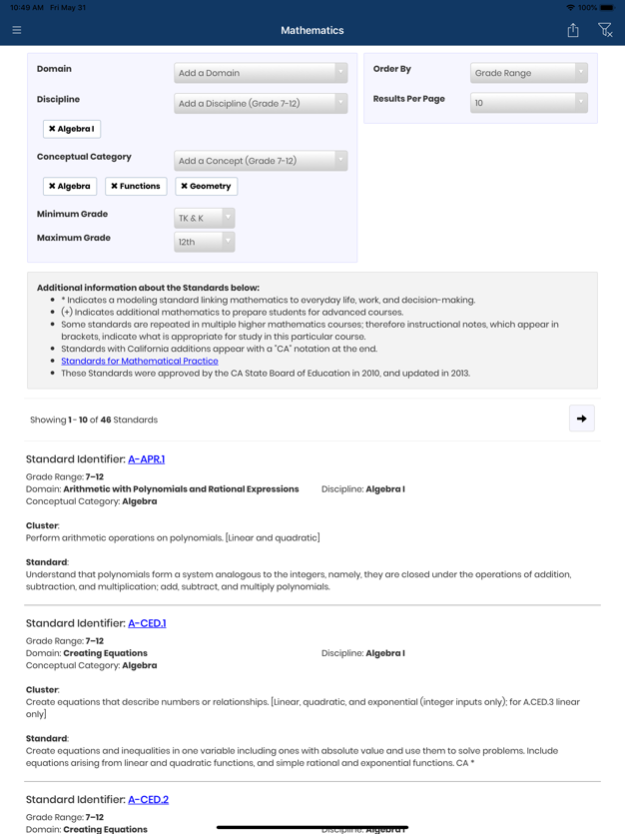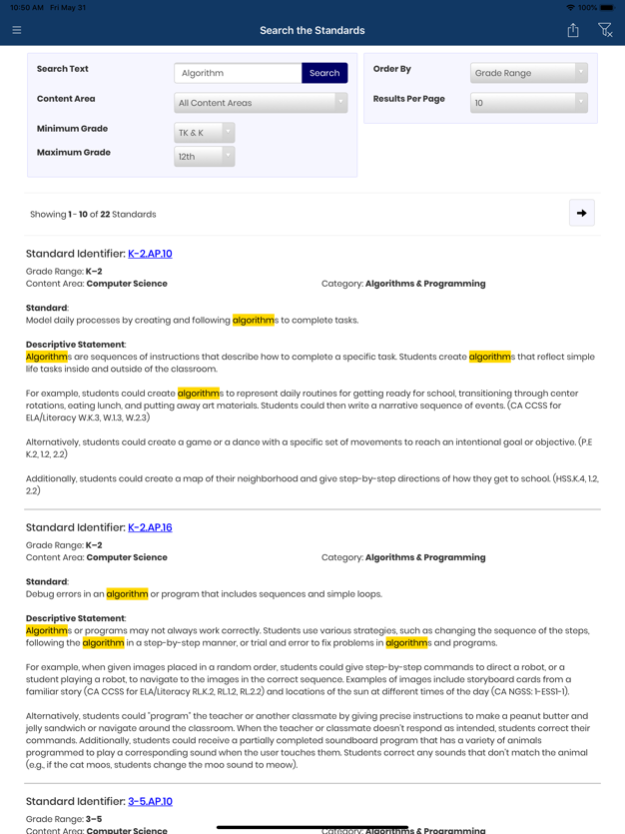CA Standards 1.4.1
Continue to app
Free Version
Publisher Description
The CA Standards mobile app provides quick, targeted access to California content standards.
California educators can use the mobile app for quick access to the Arts, Career Technical Education, Computer Science, English Language Arts, English Language Development, Health Education, History–Social Science, Mathematics, Physical Education, School Library, Science, and World Languages content standards they rely on to design the knowledge, concepts, and skills that students should acquire at each grade level. Use the app to search, filter, and sort standards to isolate specific content, identify standards common across disciplines, and inform decisions around instruction and assessment.
The content standards in the CA Content Standards mobile app reflect the input of educators from across the state, and the approval of the Instructional Quality Commission and the State Board of Education. For more information on standards, curriculum, and instructional resources, or to share ways the app can better support your work, contact Curriculum Frameworks and Instructional Resources Division at the California Department of Education.
May 1, 2020
Version 1.4.1
This new version brings many behind-the-scenes quality of life updates that should make the app more stable and take advantage of new additions to the underlying platform that have been added over the last couple years.
About CA Standards
CA Standards is a free app for iOS published in the Kids list of apps, part of Education.
The company that develops CA Standards is California Department of Education. The latest version released by its developer is 1.4.1.
To install CA Standards on your iOS device, just click the green Continue To App button above to start the installation process. The app is listed on our website since 2020-05-01 and was downloaded 1 times. We have already checked if the download link is safe, however for your own protection we recommend that you scan the downloaded app with your antivirus. Your antivirus may detect the CA Standards as malware if the download link is broken.
How to install CA Standards on your iOS device:
- Click on the Continue To App button on our website. This will redirect you to the App Store.
- Once the CA Standards is shown in the iTunes listing of your iOS device, you can start its download and installation. Tap on the GET button to the right of the app to start downloading it.
- If you are not logged-in the iOS appstore app, you'll be prompted for your your Apple ID and/or password.
- After CA Standards is downloaded, you'll see an INSTALL button to the right. Tap on it to start the actual installation of the iOS app.
- Once installation is finished you can tap on the OPEN button to start it. Its icon will also be added to your device home screen.